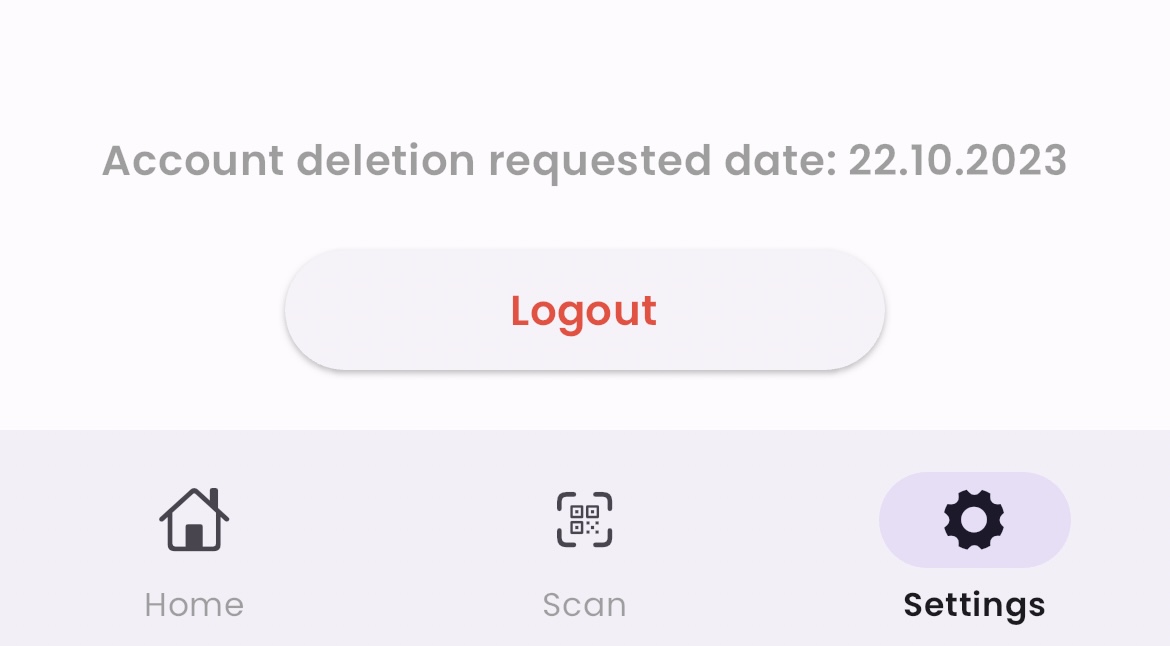How to delete your LifeFuel app account?
Deleting your account is what is guaranteed by the GDPR. You can delete your account at any time. The process is simple and straightforward. The whole deletion of your personal data is done in 7 days. After that, your data is permanently deleted from our servers and cannot be restored.
1. Login to your account
First, you need to login to your account. You can do that by signing in to the LifeFuel app on your smartphone. After that, navigate to the settings page using tab bar at the bottom of the screen. There you will find a button to delete your account.
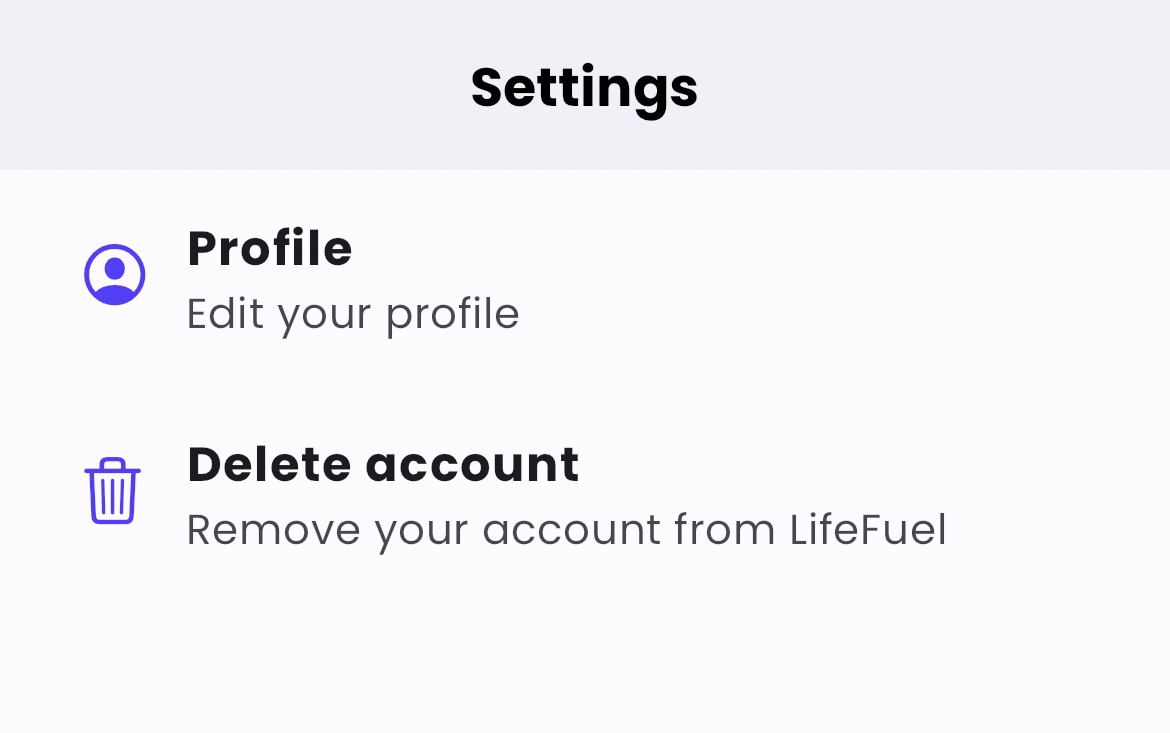
2. Click on the delete account button
After you click on the delete account button, you will be asked to confirm your decision. If you are sure that you want to delete your account, click on the delete account button.
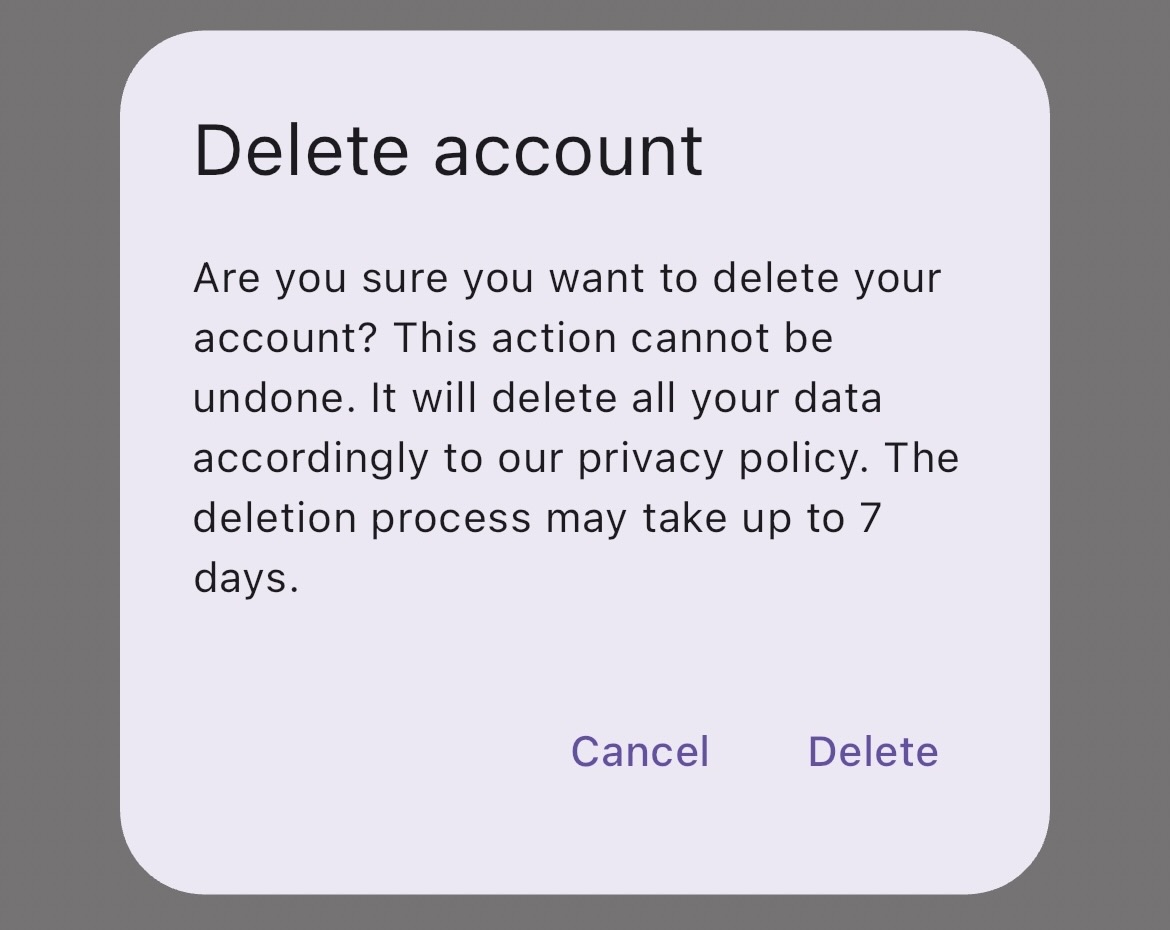
3. Wait for 7 days
After you confirm your decision, your account will be deleted in 7 days. During this time, you can still change your mind and cancel the deletion of your account. To do that, you need to login to your account and click on the cancel deletion button at the same place where delete button was.
Information about deletion is visible within settings tab inside the app.